This unit controls BMW Assist, BMW Online, Bluetooth, Remote functions, Teleservices and SOS, if any of these functions aren't working there could be a fault or failure of your TCU.
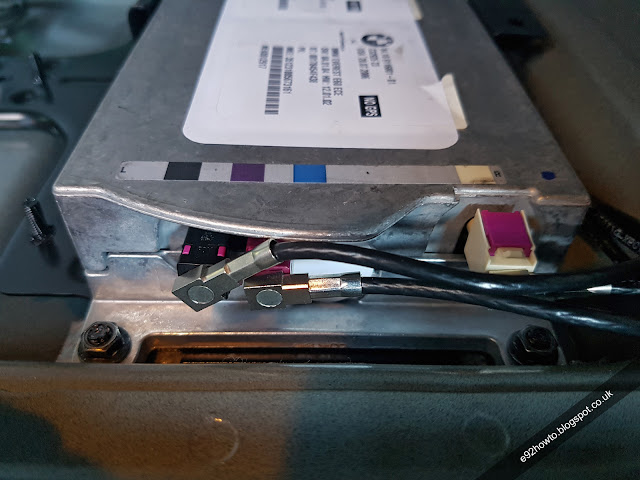
This post may contain affiliate links. Please read my disclosure for more info.
Tools Required
- 8mm Socket
- Short extension
- Ratchet
Associated TCU Error Codes
- 0x2DED
Disclaimer: Any information given in this guide is to be used at the readers own risk. I take no responsibility for injuries to the reader or damage to their vehicles. If this guide is followed correctly, no harm should occur to either the reader or the car.
Please read through the entirety of this guide prior to undertaking any work, and do take care when following this guide.
Step 1
Please follow the instructions in my how-to guide for disconnecting the battery prior to step 2. Disconnecting the TCU without disconnecting the battery could cause damage to your vehicle.Step 2
Remove the boot (trunk) floor. It should just pull straight out. This will then expose the TCU at the front of the boot nearest the seats. It's the only electrical module so you can't miss it.
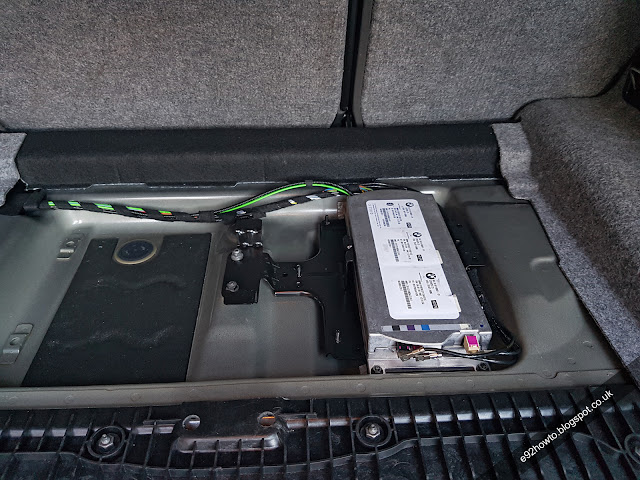

Step 3
Disconnect the white and purple connector on the right hand side of the TCU. To do this, push the white tab down, this should raise up the purple tab and allow you to simply pull the connector away from the TCU.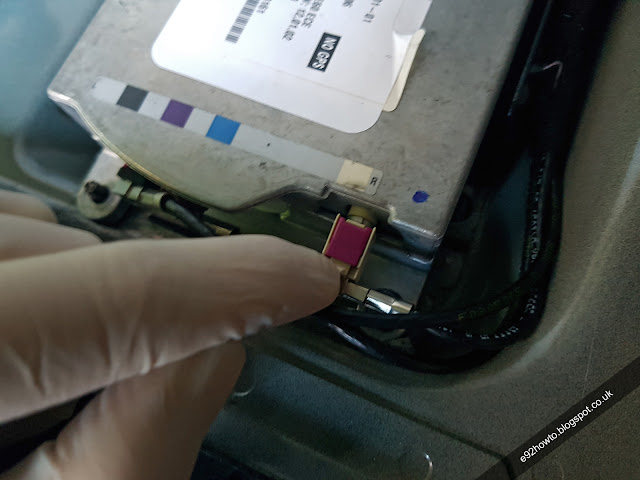
Step 4
You'll now have clearance to undo the 4x 8mm nuts (1 at each corner) securing the TCU to the bracket.
Step 5
With all 4 nuts removed, the unit will come away from the bracket, giving you a bit more room to access the other connectors. First remove the remaining two connectors from the side facing you. These are the same as the white and purple one, but upside down. There is a tab you must push up, which releases the connector, then they just pull off.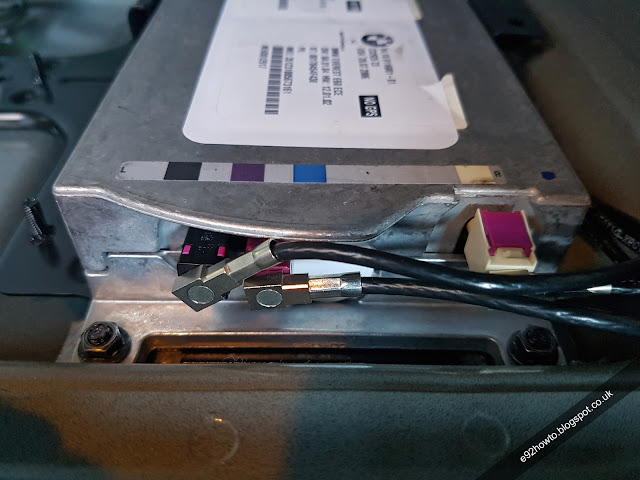
Step 6
To remove the large white connector from the side nearest the seats, you must push the small tab in the middle, then pull the arm outwards, this cantilevers the connector away from the TCU.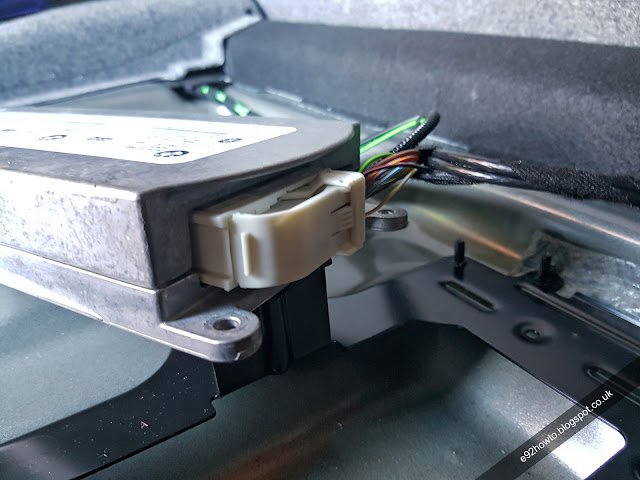
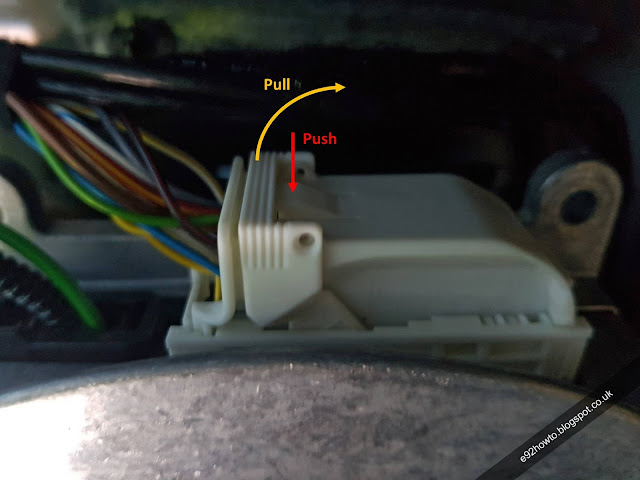
Step 7
Removing the final connector (green wire and truncated black wire) is simple. Unfortunately I only got a picture showing half the clip, but the other side is identical, just squeeze the tabs towards the centre of the connector and pull away from the TCU. The TCU will then be fully disconnected from the car and can be safely put to one side.

13 Comments
Hi,
ReplyDeleteThanks so much for this. A huge help.
I just replaced my TCU. However, I still get the same SOS error and bluetooth still doesn't work..Do I need to clear codes before it will realise it is no longer an issue? Or should it just work?..
Yes, the audio works.
thanks
Hi SuperBlogr,
DeleteNo worries, glad it helped!
I'm not sure if this code is sticky and needs clearing or if it should auto clear. Definitely worth a shot clearing codes before investigating anything else though.
The TCU wasn't the problem with my car, it turned out to be my CCC module starting to fail, then it fully gave up...
Hope you get it sorted! Let me know how it goes, if you need more info on the CCC module fault send me a message on here or through my Facebook page.
Cheers,
Andy
Hi Andy,
DeleteWill try to clear the code and see how it goes.... I dread to ask, how much was the CCC module fix?
Thanks,
Hi SuperBlogr,
DeleteDon't fret too much, it doesn't require a mortgage, but it isn't exactly pocket change.
This was the escalation of my faults.
Initially the SOS Phone with line through it yellow warning appeared on my instrument cluster.
The screen rebooted several times then eventually shut down, all lights went out on the buttons for ejecting discs etc.
The issue escalated to the screen being permanently blank, but the lights and CCC module fan were permanently on, even with the key removed and car locked.
I checked the battery, which was producing 12.48V whilst car off. 14.9V when the car was running.
I checked all fuses, which appeared fine. I also removed the TCU module, but the problem persisted.
It was indeed the CCC module, which I removed and sent to Romania of all places to this company who were excellent. They fixed it and loaded the latest software update too (which was a little extra).
MCA
It cost €258 all in for shipping, repair and software upgrade.
Hope this helps, and hope it isn't actually your CCC that has gone!
Cheers,
Andy.
Hi Andy,
ReplyDeleteAmazing, cheers!
For me it is just the SOS error and bluetooth doesn't work. Replaced the TCU with a 2nd hand unit with the same part number but one year newer. I have the bimmergeeks k+dcan cable and will reset codes tonight.. fingers crossed!
Once again, Awesome blog mate. We have the same car, even the same color! I imagine I will work through most of your article in the next few months/years!
Thanks,
SuperBlogr...did resetting codes work? I have same problem SOS error and no BT. Thanks
ReplyDeleteHi,
DeleteDid you ever get it resolved? My CCC is working perfectly to this day but the SOS error remains. CLearing codes did not help. Planning a MOST bypass for the TCU.
I don't need bluetooth, just want the error to go away.
Hi,
ReplyDeleteI have yet to reset the code as other costs keep coming up and the ProTool app keeps going to the bottom of the list.
Will post when I get it resolved though!
Hi all,
ReplyDeleteSo it turns out for some reason the TCU is not getting power. EVERYTHING else works perfectly, the CCC unit was serviced only 18months ago.
So I used ProTool to code out the error and used a fiber optic loop to bypass the TCU completely.
I use an aftermarket android head unit for bluetooth anyway so, problem "solved".
In case this helps anyone. Cheers.
Hi SuperBlogr,
DeleteGlad you finally sorted it! Sounds like you did a pretty robust job on it too.
Thank you for coming back to post up your solution too, hopefully you won't mind if I add it to the main article? I'm sure it'll be super helpful to future readers!
Thanks again dude,
Cheers,
Andy.
Any chance you have the contact info for the place in Romania? Would like to keep it handy in case I end up with the same problem.
ReplyDeleteHi there,
DeleteSure, the company name is MCA, and their homepage is https://mca.electricmura.ro/en/
Hope this helps!
Andy.
One thing that wasn't mentioned is the daisy chain aspect of the fiber optic Audio/Phone/Nav/BT system. Normally - Radio-amplifier-telematics-usb combox (if optioned)-satellite tuner (post 2010 sate tuner is integrated in the head unit) then to the front. If the radio is working, remove the plug from the amp and you will see blinking red light. If the amp is working, remove the plug from the telematics and you will see blinking red light. To see if the telematics module is working, it depends on your options. If you have just satellite tuner, you unplug from the back of that to check to see if you see the blinking red light. If you have combox as well, combox comes before the sate tuner, so you unplug from the combox to see if you have a blinking red light. If you have neither, you have to go to the front and check the fiber optic connection either under the front drivers floor or under the glove box. If you have integrated sate tuner in your head unit, if all of those are getting power, you need to pull the head unit and check that.
ReplyDeletePost a Comment
Let me know what you think by leaving a comment below.