The hidden menus are particularly useful for displaying engine temperature, rpm, voltage and speed readouts, as well as performing needle sweeps and cluster checks.
The steps below should apply to E90, E91, E92 and E93 vehicles.
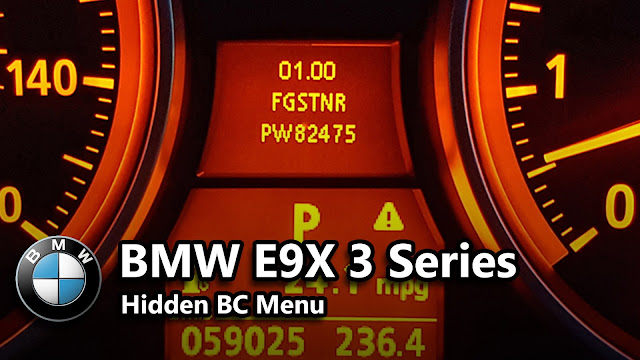
This post may contain affiliate links. Please read my disclosure for more info.
Tools Required
- Something to jot down a number with, e.g. phone, notepad...
Disclaimer: Any information given in this guide is to be used at the readers own risk. I take no responsibility for injuries to the reader or damage to their vehicles. If this guide is followed correctly, no harm should occur to either the reader or the car.
Please read through the entirety of this guide prior to undertaking any work, and take due care.
Step 1
Insert your key fob and turn the ignition on (without starting the car).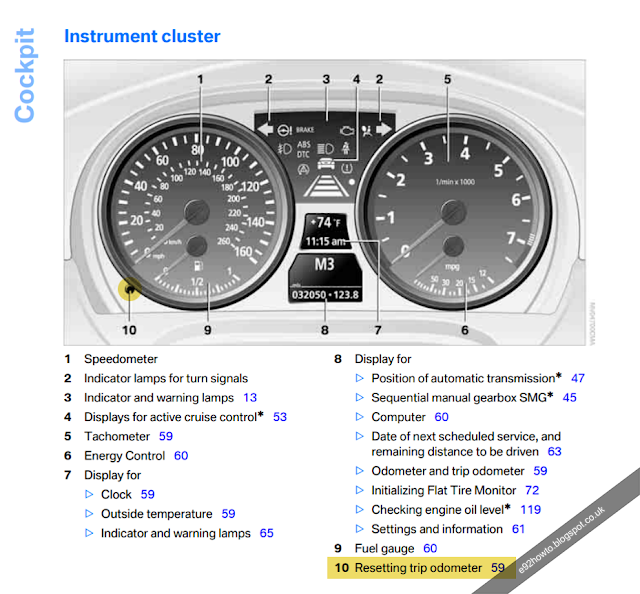
Hold the reset trip odometer button (the button highlighted yellow in the image below) until you see the hidden menu appear (hold for roughly 10secs).
The top part of the screen should then read:
01.00
FGSTNR
XXXXXX
FGSTNR
XXXXXX

Step 2
Note down the bottom line, for my car it reads PW82475.To unlock the full hidden BC menu you need to work out the unlock code, which is unique to your car.
To work out your unique unlock code, simply add up the digits in the bottom line (which are the last digits of your VIN).
For my car, it's like so: 8 + 2 + 4 + 7 + 5 = 26
Step 3
Press and hold the reset trip odometer button (for roughly 2 seconds) until your screen display reads:
01.__
Immediately after this, start pressing the reset trip odometer button to cycle through to main menu 19, which should look like so:
19.__
LOCK ON
LOCK ON
Quickly, press and hold the reset trip odometer button (for roughly 2 seconds) until your screen display reads:
19.__
LOCK ON
CODE 00
LOCK ON
CODE 00
Quickly, start pressing the reset trip odometer button to until the code matches your unlock code, so for my car it must read 26, like so:
19.__
LOCK ON
CODE 26
LOCK ON
CODE 26
If done correctly, the display should read:
19.__
LOCK OFF
LOCK OFF
Step 4
You can now press the reset trip odometer button to cycle through the main menus. The two digits to the left of the full stop denote the main menu (XX), the two digits to the right denote the sub menu.e.g. 01.05 = Main menu 01, sub menu 05.
When at the desired main menu, pause for 2 seconds until the display reads:
XX.00
Then continue to press the reset trip odometer button to cycle through the sub menu.
To go back to the main menu selection from a sub menu, press and hold the reset trip odometer button (for roughly 2 seconds) until the display reads:
XX.__
In the image below I have clicked through to main menu 09, which displays the battery voltage.

For a full list of the menu options head over to e90 wiki.

0 Comments
Post a Comment
Let me know what you think by leaving a comment below.